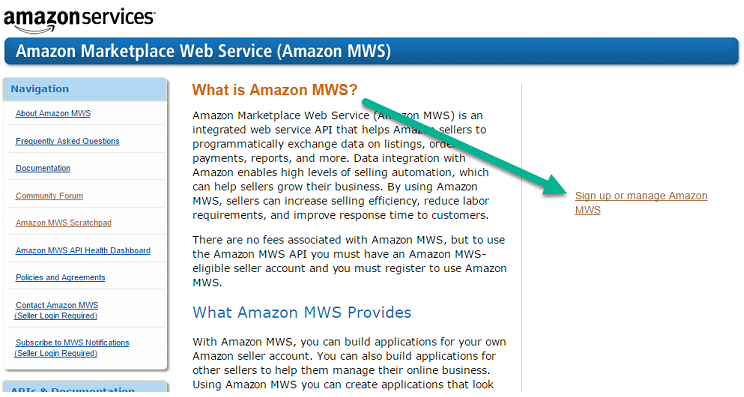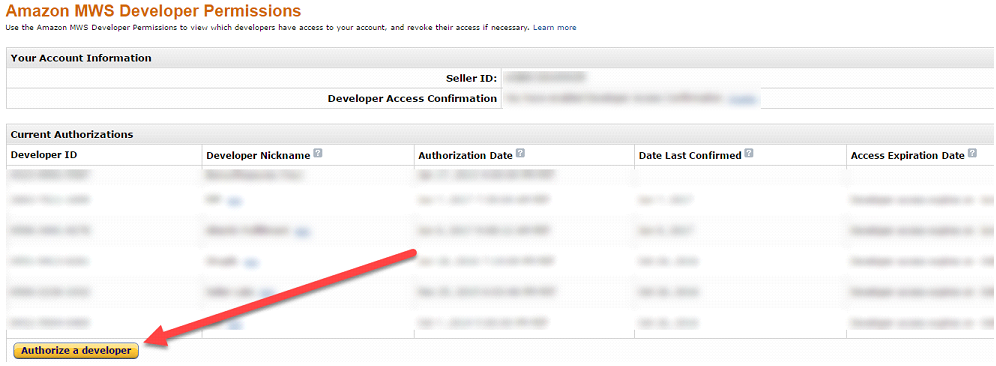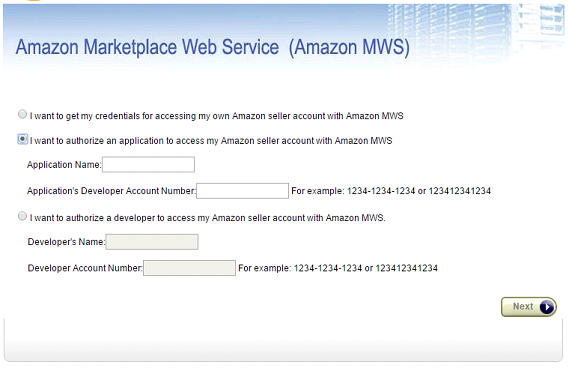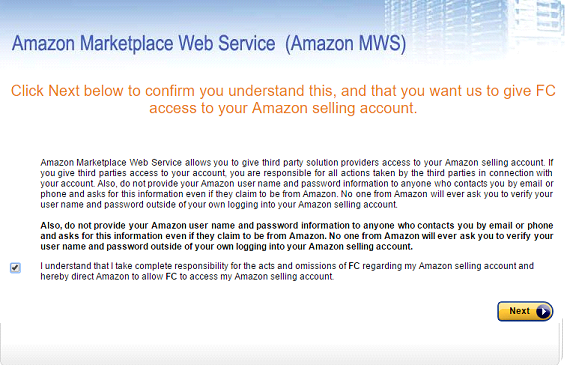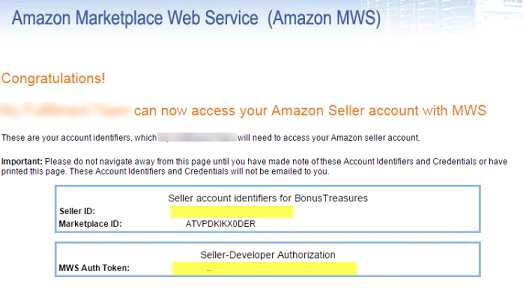Task 1 – Connect Us To Your Amazon Account
Amazon Marketplace Web Services (MWS) is the tool we use to access your Amazon account to process your inventory and ship to Amazon FBA on your behalf.
Please complete the following steps to authorize us to connect to your seller account.
1) Click here to open Amazon MWS – https://developer.amazonservices.com/index.html
2) Click Sign Up or manage Amazon MWS.
3) If you are not logged in to your seller account you will be asked to do so before continuing.
4.) You will now be on the Seller Central Permissions Page. Click on the Authorize a developer button. You might have to click through to the last page of Amazon MWS Developer Permissions depending on how many other applications you are using.
5.) Click the second box – I want to authorize an application to access my Amazon seller account with Amazon MWS
and enter the following values:
Application Name: My Fulfillment Team
Application’s Developer Account Number: 8432-5904-0469
Click Next
6.) Click the box to accept Amazon MWS Terms and Conditions
Click Next
7.) Make a note of your Seller (Merchant) ID and MWS Auth Token.
You have completed the Amazon registration process.
Take these values and enter them
into our application under Settings/Platform as explained here https://youtu.be/_zpY0bA7JBg.
Task 2 – Introduction to Submitting Inventory for Processing
Please watch the following videos (in this order) for an overview of our processes.